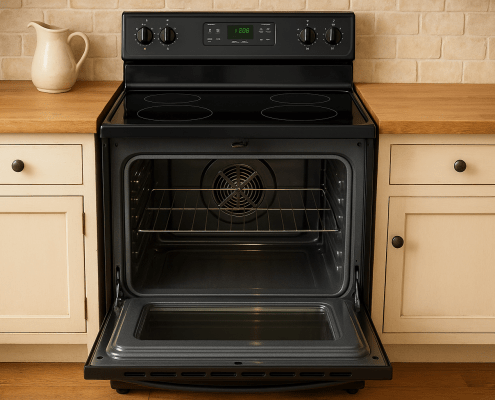How to Test the Main Control Board on a Samsung Range
Steven E / Friday June 20, 2025
Your Samsung gas/electric range should make cooking easy, but when the controls stop responding, or the oven won’t heat, it’s more frustrating than functional. A failing main control board could be the culprit. We’ll guide you through testing and replacing it so you can get back to hassle-free cooking.
If you need any replacement parts for your Samsung range, you can enter your model number at AppliancePartsPros.com to order them. Most orders arrive in just two business days, and we have thousands of free guides to show you how to install your new parts.
The information in this article may not apply to your specific appliance model. We recommend consulting your manufacturer’s documentation or contact us with any questions.
What you need
- Multimeter
- Phillips head screwdriver
- Flat head screwdriver
Safety precautions
Your safety should always be the top priority when performing any appliance repair.
- Always power off and unplug your appliance or switch off the circuit breaker before you attempt any maintenance or replacement work. This keeps you safe by eliminating any risk of electric shock.
- If the appliance has recently been used, give it plenty of time to cool down before working on it.
- Take your time while working to prevent accidents and personal injuries. Rushing is the enemy of precision.
- Work in a well-lit area so you can see and access appliance parts.
- Keep your workspace free of clutter and other obstacles. Keep children and pets away from the work area.
- Never work on internal parts with wet hands. Make sure the work area is completely dry.
- Check the user manual to see if there are specific installation or safety instructions related to your appliance or replacement part.
- Be gentle when handling or removing parts. Excessive force might damage the appliance or cause personal injury.
- Wear insulated work gloves to protect your hands from sharp metal parts and debris.
- When working with wires, avoid touching any exposed wires or terminals. If you need to touch a wire, use a non-conductive tool or wear insulating gloves to prevent electrical shock.
- Always take photos or make a note of wiring terminals or other connections before disconnecting them to make reassembly easier.
- Consider wearing safety glasses and/or a dust mask when working with chemicals, dust or a large amount of debris to prevent irritation or injury.
How to test and replace the Samsung range’s main control board
Follow these steps to test the main control board for proper voltage output and replace it if necessary.
Step 1. Test the main control board
LIVE VOLTAGE WARNING: For this test, the washer needs to be plugged in and powered on. Please be very careful to protect yourself from electric shock, which has the potential to cause serious injuries. Don’t ever test live voltage if you’re uncomfortable using a multimeter.
- Turn off power by unplugging the range or switching off the circuit breaker.
- Move the range away from the wall to access the back panel.
- Remove the back panel by unscrewing the Phillips head screws.
- Restore power by plugging the range back in or turning the breaker on.
- Set the range to convection bake.
- Locate the CN706 terminal on the control board.
- Place one multimeter lead on CN706 pin 1, which has a brown wire.
- Place the other multimeter lead on a white neutral wire at either the terminal block or CN101 pin 3 terminal.
- Wait up to a minute for the board to cycle the fan circuit on.
- Check for a voltage reading of 120 VAC.
- If no voltage is detected, inspect wires for damage.
- If wires are intact and no voltage is present, replace the control board.
- Keep the range set to convection bake.
- Locate the CN707 terminal on the control board.
- Place one multimeter lead on CN707 pin 3, which has a brown wire.
- Place the other multimeter lead on a white neutral wire at either the terminal block or CN101 pin 3 terminal.
- Wait up to a minute for the board to cycle the fan circuit on.
- Check for a voltage reading of 120 VAC.
- If no voltage is detected, inspect wires for damage.
- If wires are intact and no voltage is present, replace the control board.
- Keep the range set to convection mode.
- Locate terminals T501 and T507 on the control board.
- Place one multimeter lead on T501.
- Place the other multimeter lead on T507.
- Wait up to a minute for the board to cycle the heating element circuit on.
- Check for a voltage reading of 240 VAC.
- If no voltage is detected and wires are intact, replace the control board.
- If the voltage is correct but the oven isn’t heating, replace the convection heating element.
Step 2. Remove the main control board
- Turn off power by unplugging the range or switching off the breaker.
- Remove the back panel by unscrewing the Phillips head screws.
- Locate the control board.
- Remove the four screws securing the control board.
- Do not remove any wires yet.
Step 3. Install the new main control board
- Mount the new control board in place.
- Secure the new board with four screws.
- Hold the old board next to the new one.
- Transfer each wire from the old board to the corresponding terminal on the new board, one at a time.
- Double-check all connections to confirm they are secure.
- Reattach the back panel with the Phillips head screws.
- Restore power by plugging the range back in or switching the breaker on.
- Set the range to convection bake.
- Confirm that the fan motors and convection heating element function correctly.
- If everything operates properly, the replacement is complete.
More DIY resources
Thanks for following along! We hope this guide helped you test and replace the main control board in your Samsung range. If you still need some parts, just grab your model number and head over to AppliancePartsPros.com to search for them. With over two million parts in stock, most orders ship the same day and arrive within just two days.
Need more assistance? Our team is here at 1 (877) 477-7278 or through online chat or email. While your part is on its way, why don’t you check out our DIY blog and YouTube tutorials? And remember to stay in touch by following us on Facebook, X and Instagram!
With nearly a decade of experience in providing top-notch customer service regarding appliance parts and repair, Steven enjoys sharing practical advice, troubleshooting tips, and interesting information to help readers stay informed.